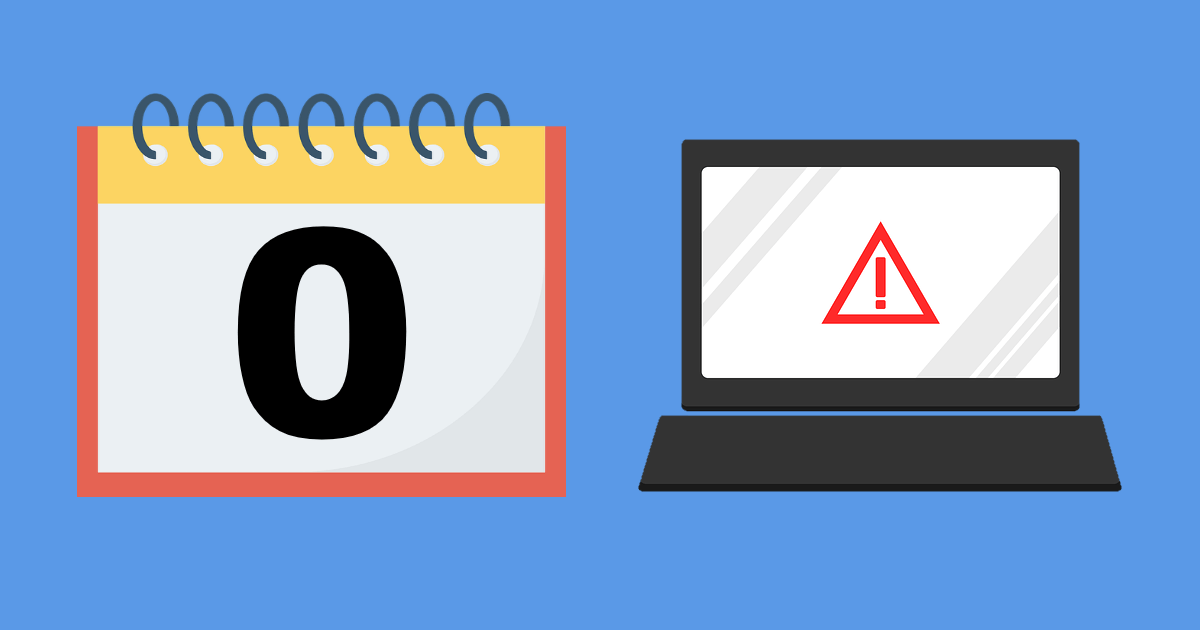Understanding the Linux Directory Structure
Linux File System: Understanding the Linux Directory Structure
The Linux file system is a hierarchical structure that organizes files and directories into a tree-like structure. Understanding the Linux directory structure is essential for managing your Linux system and navigating the file system efficiently. In this article, we'll provide an in-depth overview of the Linux directory structure, including the root directory, system directories, and user directories.
The root directory is the top-level directory in the Linux file system hierarchy. It is denoted by the forward slash (/) and contains all other directories and files in the system. All directories and files on a Linux system are located beneath the root directory.
System directories are directories that are essential for the functioning of the system. These directories contain important system files, configurations, and logs. Here are some of the most commonly used system directories:
- /bin: Contains essential executable programs.
- /boot: Contains files needed for booting the system.
- /dev: Contains device files.
- /etc: Contains system-wide configuration files.
- /lib: Contains library files needed by programs in /bin and /sbin.
- /proc: Contains information about processes and system resources.
- /sbin: Contains essential system administration programs.
- /tmp: Contains temporary files.
- /usr: Contains system-wide programs, libraries, and documentation.
- /var: Contains variable data, such as logs and spool files.
User directories are directories that are specific to each user on the system. These directories are typically located in the /home directory and are named after the user. Each user has their own directory, which they can use to store their personal files and data.
File permissions and file ownership are important concepts to understand when working with the Linux file system. File permissions control who can access a file and what actions they can perform on the file. File ownership determines which user and group have control over a file.
Navigating the Linux file system can be done through the command line interface using commands such as cd, ls, and pwd. These commands allow you to change directories, list the files and directories in a directory, and print the current working directory, respectively.
In summary, understanding the Linux directory structure is essential for managing your Linux system and navigating the file system efficiently. The root directory, system directories, and user directories make up the hierarchical structure of the Linux file system. By understanding file permissions, file ownership, and file system navigation, you can become proficient at managing your Linux system.
-This article has been written by ChatGPT and shared with permission.
Keywords:
Linux, file system, directory structure, root directory, system directories, user directories, file permissions, file ownership, file hierarchy, file system navigationRecently Updated Posts