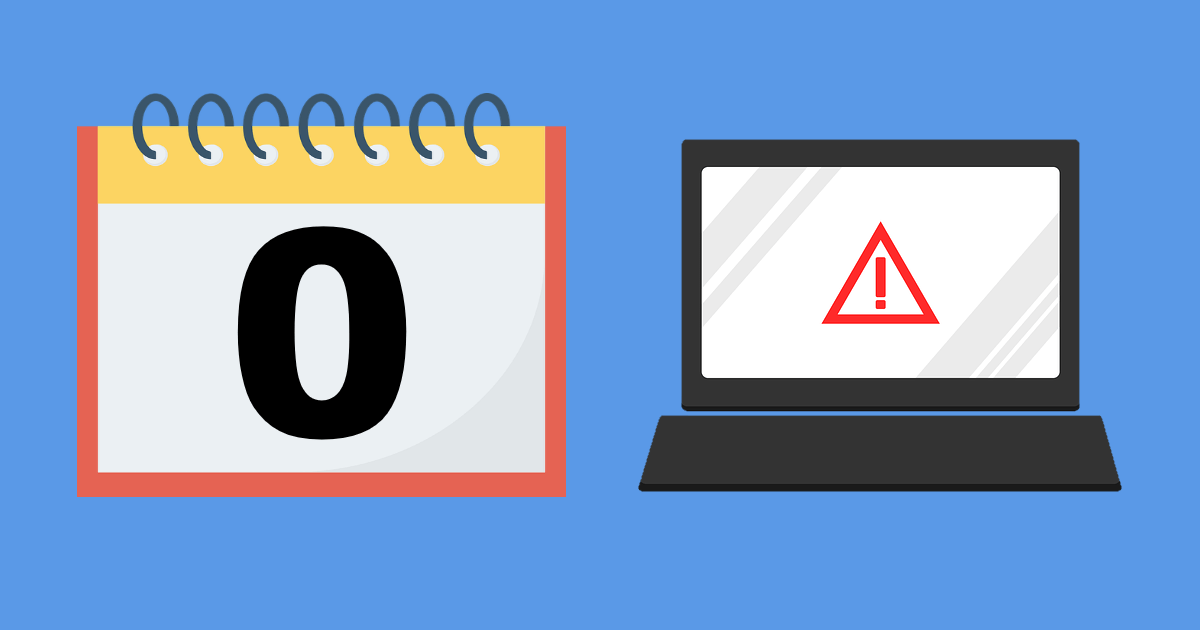Tips and Tricks for Diagnosing and Fixing Issues
When it comes to technology, issues and problems are bound to happen. Whether it's a software glitch or hardware malfunction, it can be frustrating and time-consuming to diagnose and fix the problem. In this article, we'll provide some tips and tricks for diagnosing and fixing issues to help you get back up and running quickly.
Tip #1: Check the Basics
The first step in diagnosing an issue is to check the basics. Is the device turned on? Is it connected to the internet? Are all cables and connections secure? Sometimes, the problem can be as simple as a loose cable or a dead battery.
Tip #2: Restart the Device
If the basics check out, the next step is to restart the device. This can help clear out any temporary glitches or errors that may be causing the issue. Try turning the device off and on again or performing a hard reset, depending on the device.
Tip #3: Update Software and Drivers
If the issue persists, it may be a software or driver problem. Make sure that the device's software is up to date, including the operating system and any relevant applications. It's also important to keep drivers updated for any hardware components.
Tip #4: Check for Malware
Malware can cause a variety of issues, from slow performance to data loss. Make sure that your device has an up-to-date antivirus program installed and run a scan to check for malware. If malware is detected, follow the program's instructions to remove it.
Tip #5: Troubleshoot Hardware Components
If the issue is related to hardware components, such as a malfunctioning keyboard or a failing hard drive, troubleshooting can be more complicated. Use diagnostic tools and check hardware components individually to identify the problem.
Tip #6: Search Online for Solutions
The internet can be a valuable resource for diagnosing and fixing issues. Search online forums and support sites for solutions to common problems or post a question to get help from the community. Often, others have experienced similar issues and can provide valuable insights and solutions.
Tip #7: Contact Technical Support
If all else fails, it may be necessary to contact technical support. Many devices and software programs come with support options, including phone, email, or chat support. Explain the issue and provide any relevant information, such as error messages or troubleshooting steps taken, to get the best assistance.
In conclusion, diagnosing and fixing issues can be a frustrating process, but following these tips and tricks can help simplify the process and get you back up and running quickly. Remember to check the basics, restart the device, update software and drivers, check for malware, troubleshoot hardware components, search online for solutions, and contact technical support if needed. With these strategies, you can tackle common issues and keep your technology running smoothly.
Keywords:
troubleshooting, technical support, software updates, malware removal, device maintenance, online forums, hardware issues, diagnostic tools, software glitches, data loss.Recently Updated Posts